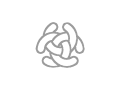Format Page
Wiki Basic - Create Page - Format Page - Format Text - Format Code - Links - Image - Table - Folder Tree - Menu - Downloads - Project - Administration
When you have created a new page you should make some basic page formatting markups so that the page follows the site design.
Page Setup
Head Menu
Add one of the following head menu at the top of your page:
{{MenuHeadC3LearningLabs}}
{{MenuHeadC3Fire}}
{{MenuHeadC3Rescue}}
{{MenuHeadC3Conflict}}
Page Title
The default page title is the same as the name of the page in the url for the page.
To change the displayed title you can use the DISPLAYTITLE template. This is done by adding the following markup in the page text.
{{DISPLAYTITLE:Format Page}}
Example :
The default name of this page is 'Wiki/Format_Page' but the page contain the markup {{DISPLAYTITLE:Format Page}} so the title become 'Format Page'
Table of content
To activate the 'Table of content' and have it located at the right side of the page you should use the TOCright template. This is done by adding the following code at the top of the page text.
{{TOCright}}
If you do not want to display the 'Table of content' at to of the page you should use the __NOTOC__ markup. This is done by adding the following code at the top of the page text.
__NOTOC__
Example
A normal page starts with the following markups:
C3LearningLabs - No table of content
{{MenuHeadC3LearningLabs}} {{DISPLAYTITLE:C<sup>3</sup> Learning Labs}}
__NOTOC__
C3Fire - Table of content on right side
{{MenuHeadC3Fire}} {{DISPLAYTITLE:C3Fire Configuration}}
{{TOCright}}
C3Rescue - Table of content on right side
{{MenuHeadC3Rescue}} {{DISPLAYTITLE:C3Rescue Configuration}}
{{TOCright}}
C3Conflict - Table of content on right side - Page under construction
{{MenuHeadC3Conflict}} {{DISPLAYTITLE:C3Conflict Configuration}}
{{TOCright}}
[[File:c3ll-head-under-construction-small.png]]
Columns
Multiple columns
Multiple columns can be created with the templates Multicol, Multicol-break, Multicol-end.
{{Multicol}},
{{Multicol-break}} and
{{Multicol-end}}
Example :
{{Multicol}}
AAA
{{Multicol-break}}
BBB
{{Multicol-break}}
CCC
{{Multicol-end}}
The above code produces the following result on the page:
|
AAA |
BBB |
CCC |
Parameters
Multiple columns has two optional parameters: the overall width of the set of columns and the width of the gutter. The overall width of the set of columns can be an absolute value (e.g. 40em) or a percentage of the available page width (e.g. 50%). It defaults to 100%. The second parameter is the gutter used between columns (which, as mentioned above, defaults to 20px). {{Multicol-break}} also takes an optional parameter for the gutter to its right, defaulting to 20px.
Example:
{{Multicol|70%|20px}}
...
{{Multicol-break|20px}}
...
{{Multicol-break|20px}}
...
{{Multicol-end}}
The above code produces the following result on the page:
|
C3Fire is a simulation environment that allows collaboration training and controlled studies of co-operation and coordination in dynamic environments. In C3Fire we have selected some important characteristics of the real world and created a small and well-controlled simulation system that retains these characteristics. The system generates a task environment that have complex, dynamic and opaque characteristics, similar to the cognitive tasks that people normally encounter in real-life systems. The task domain, which is forest fire fighting, is of subsidiary interest and has been chosen because it creates a good dynamic task environment for the subjects. |
All important events, communications, activities, etc. are recorded. The stored information is detailed enough for training analysis and play-back of the whole session. By using the replay function, the training manager and the students can perform a play-back of the whole session in an ‘after-action review’. That provides a good opportunity for the students to discuss their view of the situations and compare their situation awareness with the simulated reality. |
It can be used to bridge the gap between the more ecologically valid field studies and strictly laboratory research. To make the environment generate a good reflection of a team collaboration tasks, the basic requirements that are met by the C3Fire environment are that the generated environment can be characterised by a dynamic context with distributed decision-making on different time scales. |
Example:
{{Multicol|60em|20px}}
...
{{Multicol-break|20px}}
...
{{Multicol-break|20px}}
...
{{Multicol-end}}
The above code produces the following result on the page:
|
C3Fire is a simulation environment that allows collaboration training and controlled studies of co-operation and coordination in dynamic environments. In C3Fire we have selected some important characteristics of the real world and created a small and well-controlled simulation system that retains these characteristics. The system generates a task environment that have complex, dynamic and opaque characteristics, similar to the cognitive tasks that people normally encounter in real-life systems. The task domain, which is forest fire fighting, is of subsidiary interest and has been chosen because it creates a good dynamic task environment for the subjects. |
All important events, communications, activities, etc. are recorded. The stored information is detailed enough for training analysis and play-back of the whole session. By using the replay function, the training manager and the students can perform a play-back of the whole session in an ‘after-action review’. That provides a good opportunity for the students to discuss their view of the situations and compare their situation awareness with the simulated reality. |
It can be used to bridge the gap between the more ecologically valid field studies and strictly laboratory research. To make the environment generate a good reflection of a team collaboration tasks, the basic requirements that are met by the C3Fire environment are that the generated environment can be characterised by a dynamic context with distributed decision-making on different time scales. |
col-begin, col-break, col-end
Multiple columns can also be created with the templates col-begin, col-break, col-end.
{{col-begin}},
{{col-break}} and
{{col-end}}
Example :
{{col-begin}}
{{col-break}}
AAA
{{col-break}}
BBB
{{col-break}}
CCC
{{col-end}}
The above code produces the following result on the page:
Template:Col-begin Template:Col-break AAA Template:Col-break BBB Template:Col-break CCC Template:Col-end
Template:Col-begin Template:Col-break
Example :
{{col-begin}}
{{col-break}}
...
{{col-break}}
...
{{col-break}}
...
{{col-end}}
Template:Col-begin
Template:Col-break
C3Fire is a simulation environment that allows collaboration
training and controlled studies of co-operation and coordination in dynamic environments.
In C3Fire we have selected some important characteristics
of the real world and created a small and well-controlled simulation system that
retains these characteristics.
The system generates a task environment that have complex,
dynamic and opaque characteristics,
similar to the cognitive tasks that people normally encounter in real-life systems.
The task domain, which is forest fire fighting, is of subsidiary interest and has been chosen
because it creates a good dynamic task environment for the subjects.
Template:Col-break
All important events, communications, activities, etc. are recorded. The stored information is detailed enough for training analysis and play-back of the whole session. By using the replay function, the training manager and the students can perform a play-back of the whole session in an ‘after-action review’. That provides a good opportunity for the students to discuss their view of the situations and compare their situation awareness with the simulated reality.
Template:Col-break
It can be used to bridge the gap between the more ecologically
valid field studies and strictly laboratory research.
To make the environment generate a good reflection of a team collaboration tasks,
the basic requirements that are met by the C3Fire environment are that the generated
environment can be characterised by a dynamic context with distributed decision-making
on different time scales.
Template:Col-end
Example :
{{col-begin}}
{{col-break}}
<u><b> See also </b></u>
* [[Page Elements]]
* [[Wiki/Create_Page|Create Page]]
* [[Wiki/Format_Code|Format_Code]]
{{col-break}}
<u><b> External links </b></u>
* https://en.wikipedia.org/wiki/Template:Col-break/examples
* https://en.wikipedia.org/wiki/Help:Columns
{{col-end}}
The above code produces the following result on the page:
Template:Col-begin Template:Col-break
See also
External links
- https://en.wikipedia.org/wiki/Template:Col-break/examples
- https://en.wikipedia.org/wiki/Help:Columns
Column width
The width of all columns and an individual comumn can be defined with the parameter width.
Example :
{{col-begin|width=50%}}
{{col-break|width=30%}}
...
{{col-break|width=30%}}
...
{{col-break|width=30%}}
...
{{col-end}}
Template:Col-begin Template:Col-break C3Fire is a simulation environment that allows collaboration training and controlled studies of co-operation and coordination in dynamic environments. In C3Fire we have selected some important characteristics of the real world and created a small and well-controlled simulation system that retains these characteristics. The system generates a task environment that have complex, dynamic and opaque characteristics, similar to the cognitive tasks that people normally encounter in real-life systems. The task domain, which is forest fire fighting, is of subsidiary interest and has been chosen because it creates a good dynamic task environment for the subjects. Template:Col-break All important events, communications, activities, etc. are recorded. The stored information is detailed enough for training analysis and play-back of the whole session. By using the replay function, the training manager and the students can perform a play-back of the whole session in an ‘after-action review’. That provides a good opportunity for the students to discuss their view of the situations and compare their situation awareness with the simulated reality. Template:Col-break It can be used to bridge the gap between the more ecologically valid field studies and strictly laboratory research. To make the environment generate a good reflection of a team collaboration tasks, the basic requirements that are met by the C3Fire environment are that the generated environment can be characterised by a dynamic context with distributed decision-making on different time scales. Template:Col-end
Text Width
The width of a text paragraph can be defined by using the templates {{Multicol}} and {{Multicol-end}}, where the width is defined as {{Multicol|70%}}
{{Multicol|70%}}
...
{{Multicol-end}}
{{Multicol|400px}}
...
{{Multicol-end}}
Example :
{{Multicol|70%}}
All important events, communications, activities, etc. are recorded. The stored information is detailed enough for training
analysis and play-back of the whole session. By using the replay function, the training manager and the students can perform
a play-back of the whole session in an ‘after-action review’. That provides a good opportunity for the students to discuss
their view of the situations and compare their situation awareness with the simulated reality.
{{Multicol-end}}
Will produces the following result on the page:
|
All important events, communications, activities, etc. are recorded. The stored information is detailed enough for training analysis and play-back of the whole session. By using the replay function, the training manager and the students can perform a play-back of the whole session in an ‘after-action review’. That provides a good opportunity for the students to discuss their view of the situations and compare their situation awareness with the simulated reality. |
Columns-list
Multiple columns containing a list of objects can be created with the templates Columns-list.
{{columns-list ... }}
Number of columns
The number of columns containing the list can be defined by giving a number.
Defining a column width see below is better suited to flexible formatting for a variety of display screen sizes
(from mobile phones, tablets, etc to widescreen cinema-style displays).
{{columns-list|number of columns|
Text (usually a list)
}}
Example:
{{columns-list|2|
* [[Wiki/Create_Page|Create Page]]
* [[Wiki/Create_Link|Create Link]]
* [[Wiki/Create_Table|Create Table]]
* [[Wiki/Create_FolderTree|Create Folder Tree]]
* [[Page Elements]]
* [[Wiki/Format_Text|Format_Text]]
* [[Wiki/Format_Code|Format_Code]]
}}
The above code produces the following result on the page:
Width of the columns
The width of the columns can also be defined. Then the number of columns will then be defined dynamically and based on screen width; more columns will be shown on wider displays.
{{columns-list|colwidth=width|
Text (usually a list)
}}
Example:
{{columns-list| colwidth=15em |
* [[Wiki/Create_Page|Create Page]]
* [[Wiki/Create_Link|Create Link]]
* [[Wiki/Create_Table|Create Table]]
* [[Wiki/Create_FolderTree|Create Folder Tree]]
* [[Page Elements]]
* [[Wiki/Format_Text|Format_Text]]
* [[Wiki/Format_Code|Format_Code]]
}}
The above code produces the following result on the page:
Columns-list with CSS styles
CSS styles can also be added after the number of columns.
Example:
{{columns-list|2|style=width: 400px; font-style: italic;|
* [[Wiki/Create_Page|Create Page]]
* [[Wiki/Create_Link|Create Link]]
* [[Wiki/Create_Table|Create Table]]
* [[Wiki/Create_FolderTree|Create Folder Tree]]
* [[Page Elements]]
* [[Wiki/Format_Text|Format_Text]]
* [[Wiki/Format_Code|Format_Code]]
}}
The above code produces the following result on the page:
Text Boxes
C3Editor Text Box
Blue C3Editor text box, used for display text that only is visible for user logged in as C3Editor.
C3Editor
If you are a C3Editor the files exist in the file archive at /C3Editor/C3Fire/Doc/Organisation.
Upload your creations to our archive. Set a new date and signature on the files you upload.
This text box is created with the following code.
<blockquote style="background-color:#E8F8FF; border: solid thin #BBCCEE; font-size: 13px; color:000000;">
<br>
 <b>C3Editor</b><br>
<br>
 If you are a C3Editor the files exist in the file archive at <i>[http://www.c3learninglabs.com/oc/index.php/apps/files/?dir=/C3Editor/C3Fire/Doc/Organisation&fileid=45 /C3Editor/C3Fire/Doc/Organisation]</i>.<br>
<br>
 Upload your creations to our archive. Set a new date and signature on the files you upload.
</blockquote>
Warning Text Box
Red text box, used for display warning messages.
Warning - If you close one of the clients during a session, the system will pause and you need to restart that client.
For more information see, restart client.
This text box is created with the following code.
<blockquote style="background-color:#FFEEEE; border: solid thin #EECCCC; font-size: 13px; color:000000;">
<br>
 Warning - If you close one of the clients during a session, the system will pause and you need to restart that client.<br>
 For more information see, restart client.
</blockquote>
Green Text Box
Green text box, used for display good messages.
Sucsess you manage to configure the system.
For more information see installation.
This text box is created with the following code.
<blockquote style="background-color:#EEFFEE; border: solid thin #CCEECC; font-size: 13px; color:000000;"> <br> Sucsess you manage to configure the system. <br> For more information see installation.<br> </blockquote>
Conditional Text
If logged in
No
Page Elements
Horizontal rule
You can make a horizontal dividing line to separate text, by writing ---- on a text line.
----
The above text produces the following result on the page:
But you should usually use sections instead, so that they go in the table of contents.
Scrolling Area
A scrolling list for an area containing a series of items can be created with the following <div> markup.
<div style="height:10em; overflow:auto; border: 2px solid #088"> ... </div>
Example:
<div style="height:10em; overflow:auto; border: 1px solid #888">
: IDName = "Akka"
: Country = "Sweden"
: LatitudeNorth = "67.728190"
: LatitudeSouth = "67.421200"
: LongitudeEast = "18.178253"
: LongitudeWest = "16.747284"
: Comment = "Where I want to be"
: OSMFile = "Akka-OSM.xml"
</div>The above code produces the following result on the page:
- IDName = "Akka"
- Country = "Sweden"
- LatitudeNorth = "67.728190"
- LatitudeSouth = "67.421200"
- LongitudeEast = "18.178253"
- LongitudeWest = "16.747284"
- Comment = "Where I want to be"
- OSMFile = "Akka-OSM.xml"
Collapsible Area
A collapsible area containing a series of items can be created with the following <div> markup.
<div class="toccolours mw-collapsible" style="width:400px"> ... </div>
Example 1:
<div class="toccolours mw-collapsible mw-collapsed" style="width:350px">
OSM data for Akka
<div class="mw-collapsible-content">
: IDName = "Akka"
: Country = "Sweden"
: LatitudeNorth = "67.728190"
: LatitudeSouth = "67.421200"
: LongitudeEast = "18.178253"
: LongitudeWest = "16.747284"
: Comment = "Where I want to be"
: OSMFile = "Akka-OSM.xml"
</div>
</div>The above code produces the following result on the page:
OSM data for Akka
- IDName = "Akka"
- Country = "Sweden"
- LatitudeNorth = "67.728190"
- LatitudeSouth = "67.421200"
- LongitudeEast = "18.178253"
- LongitudeWest = "16.747284"
- Comment = "Where I want to be"
- OSMFile = "Akka-OSM.xml"
Example 2:
<div class="toccolours mw-collapsible" style="width:400px">
: IDName = "Akka"
: Country = "Sweden"
: LatitudeNorth = "67.728190"
: LatitudeSouth = "67.421200"
: LongitudeEast = "18.178253"
: LongitudeWest = "16.747284"
: Comment = "Where I want to be"
: OSMFile = "Akka-OSM.xml"
</div>The above code produces the following result on the page:
- IDName = "Akka"
- Country = "Sweden"
- LatitudeNorth = "67.728190"
- LatitudeSouth = "67.421200"
- LongitudeEast = "18.178253"
- LongitudeWest = "16.747284"
- Comment = "Where I want to be"
- OSMFile = "Akka-OSM.xml"
Comments
Invisible comments to editors that appear only while editing the page.
<!-- comment -->
If you wish to make comments to the public, you should usually use the talk (comment) page.
References
https://www.mediawiki.org/wiki/Manual:Collapsible_elements
Wiki Basic - Create Page - Format Page - Format Text - Format Code - Links - Image - Table - Folder Tree - Menu - Downloads - Project - Administration