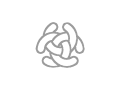Configuration Server
System Server Configuration
The server configuration defines the server's network connection and the system's logging properties. The default file used, if no other file is specified, is C3FireServerConfig.xml located in the server directory
<C3FIRE-ROOT>/server/.
Configuration file example
C3FireServerConfig.xml
<Source>
<?xml version="1.0" encoding="ISO-8859-1"?>
<C3ServerConfig
Version = "3.2.0.7" >
<Connection
IPNr = "127.0.0.1"
Port = "8382"
Type = "Socket"
XMLComActive = "False"
XMLComPort = "8384" />
<HttpServer
Type = "Jetty"
IPNr = "127.0.0.1"
Port = "8380"
Path = ""
DocRoot = "../Client/Files/Root"
StartPathAndFileNameWindows = "..\..\ApplicationServer\Jetty\C3Fire\JettyStart-C3Fire-System-Windows.bat"
StartPathAndFileNameLinux = "sh ../../ApplicationServer/Jetty/C3Fire/JettyStart-C3Fire-System-Linux.sh"
StartPathAndFileNameMac = "sh ../../ApplicationServer/Jetty/C3Fire/JettyStart-C3Fire-System-Mac.sh"
StopPathAndFileNameWindows = "..\..\ApplicationServer\Jetty\C3Fire\JettyStop-C3Fire-System-Windows.bat"
StopPathAndFileNameLinux = "sh ../../ApplicationServer/Jetty/C3Fire/JettyStop-C3Fire-System-Linux.sh"
StopPathAndFileNameMac = "sh ../../ApplicationServer/Jetty/C3Fire\JettyStop-C3Fire-System-Mac.sh" />
<MonitorServer
Active = "False"
Type = "GlassFish"
IPNr = "127.0.0.1"
Port = "8381"
Path = ""
DocRoot = "R:\Dev\java\C3Fire\Client"
StartPathAndFileName = "R:\Dev\java\C3Fire\GlassFish\C3FireGlassFishStartAndStop.bat"
StopPathAndFileName = "R:\Dev\java\C3Fire\GlassFish\C3FireGlassFishStop.bat" />
<ExternalSystem
SmokeCommunicationToC3FireServerDirectory = "C:\Users\c3fire\.netbeans\7.0\config\GF3\domain1\" />
<Language
ConfigPathAndFileName = "C3FireServerLanguageConfig.xml" />
<UI
UIConfigPathAndFileName = "C3FireServerUIConfig.xml"
ColorConfigPathAndFileName = "C3FireServerColorConfig.xml"
UsageSettingPathAndFileName = "C3FireServerUsageSetting.xml" />
<SessionLog
SessionLogDirectory = "SessionLogs"
SequenceLogDirectory = "SequenceLogs" />
<InfoLog
Active = "False"
Level = "All"
PathAndFileName = "SystemLogs\InfoServer.log"
WriteSystemLoadInfo = "False"
WriteSystemLoadInfoStepLength = "10" />
<TraceLog
Active = "False"
Level = "All"
PathAndFileName = "SystemLogs\TraceServer.log"
SystemOut = "True"
ConfigPathAndFileName = "C3FireServerTraceLogConfig.xml" />
<ErrorLog
Active = "False"
Level = "All"
PathAndFileName = "SystemLogs\ErrorServer.log" />
</C3ServerConfig>
</Source>
XML Definition
The xml file should contain the main element <C3ServerConfig> which should contain the elements, <Connection>, <HttpServer>, <MonitorServer>, <ExternalSystem>, <Language>, <UI>, <SessionLog>, <InfoLog>, <TraceLog> and <ErrorLog>.
Connection
Defines how the server communicates with the clients. The Connection element should have the attributes, IPNr, Port, Type, XMLComActive and XMLComPort. The connection information for the server and the clients should be the same. Change these values so that it works with your network firewall settings. Ask the system administrator if you do not know the network and port firewall settings.
|
Property |
Value |
|---|---|
|
IPNr |
The C3Fire server's IP number. Value example = "127.0.0.1" |
|
Port |
The C3Fire server's port number. Value example = "8382" |
|
Type |
The connection type. Value = "SOCKET" |
|
XMLComActive |
If the server can communicate with the XML com interface. Value = "True" or "False" |
|
XMLComPort |
The C3Fire server's port number. Value example = "8384" |
HttpServer
Defines settings for the http web server.
|
Property |
Value |
|---|---|
|
Type |
Defines the http web server that should be used. Possible values = "Jetty" | "External" "Jetty" Use the bundled Jettyweb server. |
|
IPNr |
The http web server's IP number. Value example = "127.0.0.1" |
|
Port |
The http web server's port number. Value example = "8380" |
|
Path |
The http path to C3Fire root. Value example = "" |
|
DocRoot |
The path to the directory that are the http C3Fire root. Value example = "../Client/Files/Root" |
|
StartPathAndFileName... |
Path to a bat file that starts the bundled apache server. Value example = "..\..\ApplicationServer\Jetty\C3Fire\JettyStart-C3Fire-System-Windows.bat" |
SessionLog
The SessionLog values defines where the session log and sequence log structures should be stored. A session log stores all events in a session. A sequence log stores information about the sessions in a sequence of sessions.
|
Property |
Value |
|---|---|
|
SessionLogDirectory |
Where the session log structure should be stored. If the path is not defined then the directory is located in the Value examples = "SessionLogs", "C:\logs\C3FireSessionLogs" |
|
SequenceLogDirectory |
Where the sequence log structure should be stored. If a absolute path is not defined then the directory is Value examples = "SequenceLogs", "C:\logs\C3FireSequenceLogs" |
InfoLog
The information log contains C3Fire system information describing the start process and some important events that occurs during the servers execution. You should not change these values, the distribution is prepared to work fine with the default values.
|
Property |
Value |
|---|---|
|
Active |
If the server should create the information log. Possible values = "True" | "False" | "" Missing value "" are the same as "False". |
|
Level |
What levels of information that should be written to the log. Possible values = "OFF" | "FINE" | "FINER" | "FINEST" | "ALL" | "" Missing value "" are the same as "OFF". |
|
PathAndFileName |
Where the information log should be stored. If a absolute path is not defined then the log is located in the server Value example = "SystemLogs\InfoServer.log", "C:\logs\SystemLogs\InfoServer.log" |
|
WriteSystemLoadInfo |
If the server should create a log containing System load information. Possible values = "True" | "False" | "" |
|
WriteSystemLoadInfoStepLength |
Number of seconds between every measuring point. Value example = "10" 10 seconds between every measuring point. |
TraceLog
The trace log contains information that is used by the C3Fire administrator or developer to observe system performance information from the C3Fire system. The trace log only works if the trace module was active at C3Fire compilation. The trace module is usually deactivated. You should not change these values, the distribution is prepared to work fine with the default values.
|
Property |
Value |
|---|---|
|
Active |
If the server should create the trace log. Possible values = "True" | "False" | "" Missing value "" are the same as "False". |
|
Level |
What levels of information that should be written to the log. Possible values = "OFF" | "FINE" | "FINER" | "FINEST" | "ALL" | "" Missing value "" are the same as "OFF". |
|
PathAndFileName |
Where the trace log should be stored. If a absolute path is not defined then the log is located in the server Value example = "SystemLogs\TraceServer.log", "C:\logs\SystemLogs\TraceServer.log" |
|
SystemOut |
If the server should write the trace log to SystemOut. Possible values = "True" | "False" | "" Missing value "" are the same as "False". |
|
ConfigPathAndFileName |
Where the trace configuration file is stored. If the path is not defined then the file should be located in the Value example = "C3FireServerTraceLogConfig.xml", |
ErrorLog
The error log contains error information if some system error occurs. You should not change these values, the distribution is prepared to work fine with the default values.
|
Property |
Value |
|---|---|
|
Active |
If the server should create the error log. Possible values = "True" | "False" | "" Missing value "" are the same as "False". |
|
Level |
What levels of information that should be written to the log. Possible values = "OFF" | "FINE" | "FINER" | "FINEST" | "ALL" | "" Missing value "" are the same as "OFF". |
|
PathAndFileName |
Where the error log should be stored. If a absolute path is not defined then the log is located in the server directory Value example = "SystemLogs\ErrorServer.log", "C:\logs\SystemLogs\ErrorServer.log" |