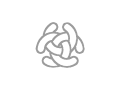Downloads
Wiki Basic - Create Page - Format Page - Format Text - Format Code - Links - Image - Table - Folder Tree - Menu - Downloads - Project - Administration
Download files are accessed at: http://www.c3learninglabs.com/download/
Mail all files that should be in the download area to the site web master.
Create download link on web page:
- Download example configuration file: SystemLoad.txt
Is generated with the following code.
Download example configuration file: [http://www.c3learninglabs.com/download/config/parts/uilayout/SystemLoad.txt SystemLoad.txt]
- FTP to server
At the server the download files are stored in folder: /var/www/html/c3/download/
If the folder that the file should be in does not exist:
- Create folder: Example
sudo mkdir /var/www/html/c3/download/config - Change owner:
sudo chown -R www-data:www-data /var/www/html/c3/download/ - Change access:
sudo chmod -R 771 /var/www/html/c3/download/
Ftp files to the folder.
- Change owner:
sudo chown -R www-data:www-data /var/www/html/c3/download/ - Change access:
sudo chmod -R 771 /var/www/html/c3/download/
- Put file in C3System backup structure
The web master should copy all files to web site backup folder: ...\MediaWiki\SyncNo\download\, (and in the folder structure)
- Example:
- Windows:
\\Cydonia\dev\Server\MediaWiki\SyncNo\download\
- Windows:
Wiki Basic - Create Page - Format Page - Format Text - Format Code - Links - Image - Table - Folder Tree - Menu - Downloads - Project - Administration