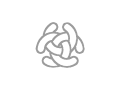Role Configuration
Roles
Defines all roles (Players) in the session.
Role
Defines a role. A Role have a user interface and is controlled by a human player.
A role is defined with the following properties :
|
Property |
Value |
|---|---|
|
IDName |
The identification name. This name must be unique, only one role can have a specific IDName. The Value example = "X", "Y", "Chief", "CH" |
|
LongName |
The long name is a used to be a describing name for a role Value example = "Fire fighting unit chief X" |
|
Type |
The type of the role. Possible Values = "Human" |
|
MailSendTo |
All mail addresses that this role can send mail to. Value example = More about the mail system at Mail System and configuration at Mail Config . |
|
MapStartCenterScrollPos |
The scroll pos of the map at start. The value is the position on the map that should be displayed in the center of the visible map area. |
|
ControlUnits |
The IDName of the units that this role control. Value = "1,2,3,4" |
|
ControlStations |
Value example = "" |
|
LongName |
Value example= "Pilot-1" |
|
MailSendTo |
Value example= "Blue" |
|
MapDB |
If the map manipulation should be send to some other role and displayed on that roles map. Value example= "false" |
|
MapDBTo |
The roles that the map manipulation should be send to. Value example= "" |
|
MapStartCenterScrollPos |
Value example= "25,25" |
|
Points |
Value example= "1.0" |
|
RemeberFireOnMap |
If all fire simulation events should be remembered on the map. If true then all fire events exposed on the map is remembered
|
|
RemeberUnitPosOnMap |
If the position of a unit that is not controlled by this role should be remembered on the map. If true then the Possible values = "True", "False" |
|
SeeAllFire |
If all fire simulation events should be displayed on the map. If true then the role see all fire Value example= "True" |
|
SeeAllMap |
Value example= "True" |
|
SeeAllObjects |
Value example= "True" |
|
UnitInfoDisplayOutline |
The name of the UnitInfoDisplayOutline that this role should have. Value example = "Ground Chief" See more in the menu selection session UI. |
|
UserInterfaceLayout |
The name of the user interface layout that the role should have. Value example = "Ground Chief" See more in the menu selection session UI. |
<Role
IDName = "X"
LongName = "Ground Chief X"
Type = "Human"
MailSendTo = "X,Y"
MapStartCenterScrollPos = "20,20"
MapDB = "false"
MapDBTo = ""
SeeAllFire = "true"
ControlUnits = "F1,F2,F3,F4"
RemeberUnitPosOnMap = "true"
RemeberFireOnMap = "false"
UserInterfaceLayout = "Ground Chief"
UnitInfoDisplayOutline = "Ground Chief"/>